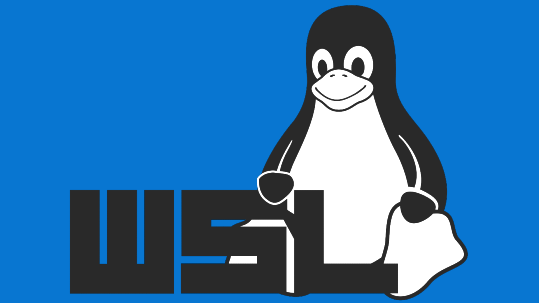
A Practical Guide to Windows Subsystem for Linux (WSL)
Unlock the full potential of Linux on Windows with this two-part course on Windows Subsystem for Linux (WSL). Whether you're a developer, system administrator, or researcher, this course will guide you through deploying, configuring, and leveraging WSL for seamless Linux integration on your Windows machine.
What You'll Learn
- Introduction to WSL – Understand what WSL is, why it exists, and how it compares to alternatives like Cygwin, MobaXTerm, virtual machines, and dual-boot setups.
- Installation & Setup – Learn how to install and update WSL, configure system requirements, and switch between WSL 1 and WSL 2.
- Managing Linux Distributions – Explore how to install, list, switch, export, and unregister Linux distributions in WSL.
- WSL Commands & CLI Integration – Use essential WSL commands to interact with Windows and Linux seamlessly.
- Running Windows & Linux Applications Together – Learn how to execute Windows programs from Linux and Linux programs from Windows.
- WSL & Docker – Integrate Docker with WSL 2 to optimize containerized development workflows.
- File Sharing – Access Windows files from Linux and use WSL for remote desktop applications.
- Development & Tooling – Set up development environments, run graphical applications, and optimize your workflow using WSL.
Who Should Take This Course?
Researchers looking to use Linux tools without leaving Windows. Developers managing Linux-based workflows on Windows systems. Anyone interested in running Linux on Windows efficiently. By the end of this course, you'll be able to confidently use WSL for development, system administration, and everyday Linux workflows, unlocking the best of both operating systems.
When Will This Course Take Place?
Live online classes will take place on Tues. Feb. 18 and Fri. Feb. 21 from 1 P.M. to 2 P.M. Eastern Time. Recordings of live classes will be available afterwards in this course for self-paced learning and review.
- Teacher: Ed Armstrong
